टेस्टरनर
WebdriverIO अपने खुद के टेस्ट रनर के साथ आता है जिससे आप जल्द से जल्द परीक्षण शुरू कर सकते हैं। यह आपके लिए सभी काम करने के लिए बनाया गया है, तीसरे पक्ष की सेवाओं को एकीकृत करने की अनुमति देता है, और आपको अपने परीक्षणों को अधिक से अधिक कुशलता से चलाने में मदद करता है।
WebdriverIO का ��टेस्टरनर NPM पैकेज @wdio/cli में अलग से बंडल किया गया है।
इसे इस प्रकार इंस्टॉल करें:
- npm
- Yarn
- pnpm
- Bun
npm install @wdio/cli
yarn add @wdio/cli
pnpm add @wdio/cli
bun add @wdio/cli
कमांड लाइन इंटरफेस मदद देखने के लिए, अपने टर्मिनल में निम्न कमांड टाइप करें:
$ npx wdio --help
wdio <command>
Commands:
wdio config Initialize WebdriverIO and setup configuration in
your current project.
wdio install <type> <name> Add a `reporter`, `service`, or `framework` to
your WebdriverIO project
wdio repl <option> [capabilities] Run WebDriver session in command line
wdio run <configPath> Run your WDIO configuration file to initialize
your tests.
Options:
--version Show version number [boolean]
--help Show help [boolean]
बढ़िया! अब आपको एक कॉन्फिगरेशन फाइल को परिभाषित करने की आवश्यकता है जहां आपके टेस्ट, क्षमताओं और सेटिंग्स के बारे में सभी जानकारी सेट की गई है। यह फाइल कैसी दिखनी चाहि��ए, यह देखने के लिए Configuration File सेक्शन पर जाएं।
wdio कॉन्फिगरेशन हेल्पर के साथ, अपनी कॉन्फिग फाइल जेनरेट करना बहुत आसान है। बस चलाएं:
$ npx wdio config
...और यह हेल्पर यूटिलिटी लॉन्च करता है।
यह आपसे कुछ प्रश्न पूछेगा और एक मिनट से भी कम समय में आपके लिए एक कॉन्फिग फाइल जेनरेट करेगा।
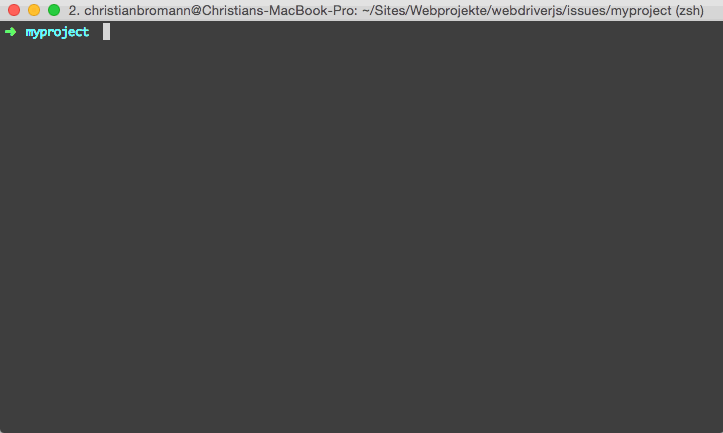
एक बार आपका कॉन्फिगरेशन फाइल सेट हो जाने के बाद, आप अपने टेस्ट इस तरह शुरू कर सकते हैं:
npx wdio run wdio.conf.js
आप run कमांड के बिना भी अपना टेस्ट रन इनिशियलाइज़ कर सकते हैं:
npx wdio wdio.conf.js
बस इतना ही! अब आप ग्लोबल वेरिएबल browser के माध्यम से सेलेनियम इंस्टेंस तक पहुंच सकते हैं।
कमांड्स
wdio config
config कमांड WebdriverIO कॉन्फिगरेशन हेल्पर चलाता है। यह हेल्पर आपसे आपके WebdriverIO प्रोजेक्ट के बारे में कुछ प्रश्न पूछेगा और आपके उत्तरों के आधार पर wdio.conf.js फाइल बनाएगा।
उदाहरण:
wdio config
विकल्प:
--help prints WebdriverIO help menu [boolean]
--npm Wether to install the packages using NPM instead of yarn [boolean]
wdio run
यह आपके कॉन्फिगरेशन को चलाने के लिए डिफॉल्ट कमांड है।
run कमांड आपकी WebdriverIO कॉन्फिगरेशन फाइल को इनिशियलाइज़ करता है और आपके टेस्ट चलाता है।
उदाहरण:
wdio run ./wdio.conf.js --watch
विकल्प:
--help prints WebdriverIO help menu [boolean]
--version prints WebdriverIO version [boolean]
--hostname, -h automation driver host address [string]
--port, -p automation driver port [number]
--user, -u username if using a cloud service as automation backend
[string]
--key, -k corresponding access key to the user [string]
--watch watch specs for changes [boolean]
--logLevel, -l level of logging verbosity
[choices: "trace", "debug", "info", "warn", "error", "silent"]
--bail stop test runner after specific amount of tests have
failed [number]
--baseUrl shorten url command calls by setting a base url [string]
--waitforTimeout, -w timeout for all waitForXXX commands [number]
--framework, -f defines the framework (Mocha, Jasmine or Cucumber) to
run the specs [string]
--reporters, -r reporters to print out the results on stdout [array]
--suite overwrites the specs attribute and runs the defined
suite [array]
--spec run a certain spec file or wildcards - overrides specs piped
from stdin [array]
--exclude exclude spec file(s) from a run - overrides specs piped
from stdin [array]
--repeat Repeat specific specs and/or suites N times [number]
--mochaOpts Mocha options
--jasmineOpts Jasmine options
--cucumberOpts Cucumber options
--tsConfigPath Custom path for `tsconfig.json` or use wdio config's [tsConfigPath setting](/docs/configurationfile)
नोट: ऑटोकंपाइलिंग को
tsxENV वेरिएबल्स के साथ आसानी से नियंत्रित किया जा सकता है। TypeScript documentation भी देखें।
wdio install
install कमांड आपको CLI के माध्यम से अपने WebdriverIO प्रोजेक्ट्स में रिपोर्टर और सर्विसेज़ जोड़ने की अनुमति देता है।
उदाहरण:
wdio install service sauce # installs @wdio/sauce-service
wdio install reporter dot # installs @wdio/dot-reporter
wdio install framework mocha # installs @wdio/mocha-framework
यदि आप yarn का उपयोग करके पैकेज इंस्टॉल करना चाहते हैं, तो आप कमांड को --yarn फ्लैग पास कर सकते हैं:
wdio install service sauce --yarn
आप एक कस्टम कॉन्फिगरेशन पाथ भी पास कर सकते हैं अगर आपकी WDIO कॉन्फिग फाइल उसी फोल्डर में नहीं है जिस पर आप काम कर �रहे हैं:
wdio install service sauce --config="./path/to/wdio.conf.js"
समर्थित सेवाओं की सूची
sauce
testingbot
firefox-profile
devtools
browserstack
appium
intercept
zafira-listener
reportportal
docker
wiremock
lambdatest
vite
nuxt
समर्थित रिपोर्टर्स की सूची
dot
spec
junit
allure
sumologic
concise
reportportal
video
html
json
mochawesome
timeline
समर्थित फ्रेमवर्क्स की सूची
mocha
jasmine
cucumber
wdio repl
repl कमांड WebdriverIO कमांड्स चलाने के लिए एक इंटरैक्टिव कमांड लाइन इंटरफेस शुरू करने की अनुमति देता है। इसका उपयोग परीक्षण उद्देश्यों के लिए किया जा सकता है या बस जल्दी से WebdriverIO सेशन शुरू करने के लिए किया जा सकता है।
लोकल क्रोम में टेस्ट चलाएं:
wdio repl chrome
या Sauce Labs पर टेस्ट चलाएं:
wdio repl chrome -u $SAUCE_USERNAME -k $SAUCE_ACCESS_KEY
आप वही आर्ग्यूमेंट्स लागू कर सकते हैं जो आप run command में कर सकते हैं।
